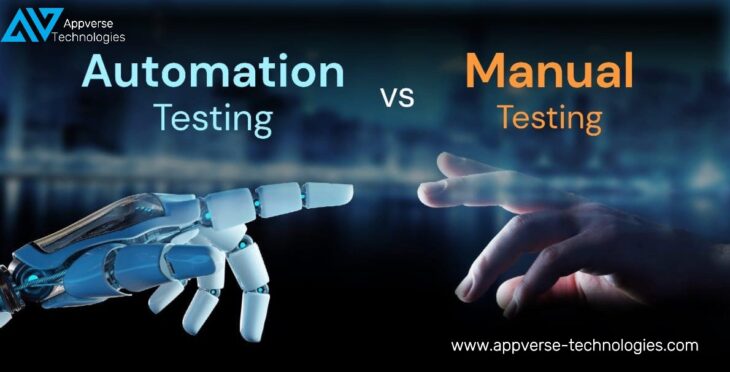
Testing plays an essential role in the software development process. It is a crucial activity that must be completed before the software development life cycle (SDLC) can be considered finished. Ensuring the quality of software requires acquiring a variety of testing tools and elements during the appropriate phase of the SDLC.
Every software development project requires a dedicated group of testers to thoroughly examine its features and functionalities before delivery. It is common for software to contain bugs or defects, and test engineers are responsible for identifying and addressing these issues before the product is released. However, this task is challenging, and even the best manual test engineers using the most effective testing methods may struggle to completely eradicate these defects.
This is where test automation software comes into play, offering significant benefits to the software testing process. By leveraging test automation, the efficiency, accuracy, and scalability of the software testing process can be greatly improved. This helps address the challenges of manual testing and enables more effective defect detection and resolution. Test automation tools contribute to a more comprehensive and reliable testing process, ultimately enhancing the overall quality of the software being developed.
Why Should you Switch from Manual to Automation Testing?
Switching from manual to automation testing is a smart move that offers many benefits to software development and testing.
Firstly, automation makes the testing process much more efficient. Automated tests can run many test cases quickly, providing faster feedback on any changes in the code and speeding up the overall testing process. This speed is crucial in today’s fast-paced development environments where frequent updates and releases are common.
Automation also ensures that testing is consistent. Unlike manual testers, automated scripts don’t get tired or make mistakes due to fatigue. They perform tests precisely every time, reducing the risk of human error and delivering more reliable results. This consistency is particularly important for regression testing, where you need to recheck previously validated functionalities to make sure recent changes haven’t broken anything.
Secondly, automation testing saves money in the long run. While the initial setup and training might require some investment, automating repetitive and time-consuming manual tasks eventually lowers labor costs. Automation also allows manual testers to focus on more complextasks like exploratory testing and usability testing that require human intuition and creativity. Meanwhile, routine tests are handled by automated scripts.
This better use of resources leads to more efficient testing processes and, ultimately, cost savings. In the competitive world of software development, switching to automation testing not only ensures faster and more accurate testing but also results in better software quality, shorter time to-market, and a more cost-effective testing strategy.
Current State of Testing
The software industry needs people who are skilled in both manual and automation testing. If you want to become a test engineer, you can improve your skills by taking a good Selenium Automation Training course. Many agencies and training centers offer special programs to help you become a skilled tester. These training programs often include learning about different testing tools.
Both manual and automation testing are important, but automation testing has many advantages. Big companies often choose automation testing because it is faster and can handle more tests at once. This has made automation testing very popular and in high demand. As testing methods continue to change and improve, people who know how to do automation testing well are needed more and more. If you learn these skills, you can have a great career in the software industry.
Manual Testing
Manual testing has been an essential part of software testing since software development began. In manual testing, testers check software by running tests themselves, looking for problems, and judging the quality of the software through their own observations. While manual testing allows for flexibility and can mimic real-world situations well, it takes a lot of time, effort, and can be affected by human mistakes. As software projects get bigger and more complex, manual testing becomes harder to keep up with, pushing companies to look for more efficient ways to test software.
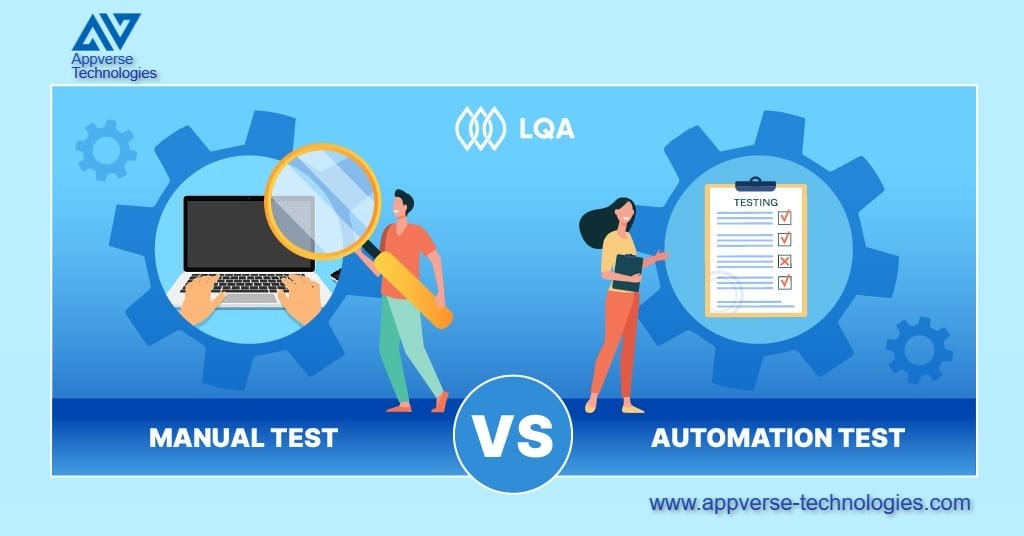
Limitations of Manual Testing:
Manual testing, while essential in software development, comes with several challenges and limitations:
Unreliability
Manual testing can be unreliable because there is no consistent standard for comparing actual and expected results. This type of testing relies heavily on the judgment of individual testers, which can lead to inconsistencies and subjective evaluations.
Understanding Client Requirements
Testers need to thoroughly understand the client’s requirements to ensure the software meets their needs. Clear communication is crucial. Misunderstanding client requirements can lead to software that doesn’t fulfill the intended purpose. Testers must pay close attention to the client’s needs and communicate them effectively to developers.
Higher Risk of Errors
Manual testing involves a higher risk of errors and oversights. Testers can become fatigued and less attentive after performing repetitive tasks, leading to mistakes in data entry, setting parameters, execution, and result comparisons.
Time-Consuming
Manual testing is often very time-consuming. Limited resources and the manual nature of the work mean that testing processes can take a long time. Studies have shown that many IT projects are delayed due to the time required for manual testing.
Fact vs. Fiction
In manual testing, the reality (fact) often differs from the intended plan (fiction). Sometimes, only a portion of the planned manual tests are conducted due to feasibility issues.
Selecting the Right Testers
Manual testing requires testers with strong communication, analytical, and technical skills. It’s essential to have a skilled and experienced testing team to ensure effective testing. Finding and deploying the right testers can be a challenge for businesses.
Meeting Deadlines
Manual testers often need to perform various types of tests without any tools, prioritize test cases, and decide which ones to execute first. This can be challenging, especially under tight deadlines. Meeting these deadlines while ensuring thorough testing is difficult.
Incomplete Coverage
Manual testing is especially complex when dealing with multiple platforms, operating systems, servers, clients, channels, and business processes. Achieving complete coverage through manual testing alone is often impossible, especially for regression testing.
Knowing When to Stop Testing
Deciding when to stop testing can be challenging. It requires a good judgment of the significance of all testing processes. Testers must determine when enough testing has been done to ensure the software’s quality without unnecessarily prolonging the process.
Testing Without Tools
Manual testers usually don’t have the advantage of automated test scripts and tools, which can speed up and simplify the testing process. Testing without these tools can be more difficult and time-consuming. By understanding these challenges, organizations can better appreciate the importance of transitioning to automated testing where possible to improve efficiency, reliability, and coverage.
Manual Testing Tools
In the realm of manual testing, tools play a pivotal role in enhancing efficiency, accuracy, and documentation throughout the testing process. While manual testing primarily relies on human intervention and judgment, several tools complement these efforts by providing functionalities that streamline test case management, defect tracking, collaboration, and reporting. Here are some notable tools that empower manual testers:
TestRail:
TestRail is a comprehensive test case management tool that allows testers to organize test cases, plan test runs, and track test results efficiently. It provides a centralized repository for all testrelated artifacts, making it easier to manage test cases, track progress, and generate insightful reports. TestRail also integrates with various automation tools and issue trackers, enhancing collaboration between testers and developers.
JIRA:
While JIRA is primarily known as an issue tracking tool, its flexibility allows teams to adapt it for managing manual test cases and test execution. Testers can create test cases, organize them into test cycles, and link them to user stories or issues. JIRA’s customizable workflows and dashboards enable teams to monitor testing progress, track defects, and collaborate effectively across different stages of software development.
Zephyr:
Zephyr is a popular test management tool designed specifically for manual and automated testing within JIRA. It provides features such as test case creation, test execution tracking, and comprehensive reporting. Zephyr integrates seamlessly with JIRA, allowing teams to leverage
JIRA’s capabilities while managing testing activities. It supports agile testing methodologies and offers real-time insights into test status and quality metrics.
TestLink:
TestLink is an open-source test management tool that facilitates the creation, organization, and execution of test cases. It provides a web-based platform for testers to collaborate, document test cases, and generate test reports. TestLink supports integration with bug tracking systems and version control tools, making it suitable for teams looking for a cost-effective solution with robust test management capabilities.
Xray:
Xray is another test management tool that integrates seamlessly with JIRA, enabling teams to manage both manual and automated tests within JIRA’s environment. It supports comprehensive test planning, execution, and reporting functionalities. Xray’s intuitive interface allows testers to create test cases, execute them across different test configurations, and generate traceability reports to ensure full test coverage and compliance.
PractiTest:
PractiTest is a cloud-based test management platform that caters to both manual and automated testing needs. It provides capabilities for managing test cases, planning test runs, executing tests, and tracking defects. PractiTest offers integration with various CI/CD tools, issue trackers, and test automation frameworks, enhancing collaboration and visibility across the testing lifecycle.
qTest:
qTest is a test management tool that supports manual testing efforts by providing features for test case management, execution, and reporting. It enables teams to organize test cases into test suites, execute them across different environments, and capture test results effectively. qTest integrates with popular development and collaboration tools, allowing teams to streamline testing processes and improve overall software quality.
Each of these tools offers unique features and capabilities designed to streamline manual testing processes, improve collaboration, and enhance test coverage. When selecting a manual testing tool, organizations should consider factors such as ease of use, integration capabilities with existing tools, support for agile methodologies, reporting capabilities, and scalability to meet evolving testing requirements. By leveraging these tools effectively, teams can optimize their manual testing efforts, ensure comprehensive test coverage, and deliver high-quality software products to end users.
Test Automation:
Automated testing involves writing scripts and using software tools to test software applications. This process automates repetitive tasks that would be time-consuming and error-prone if done manually. By converting manual testing steps into automated ones, teams can execute tests more efficiently and consistently.
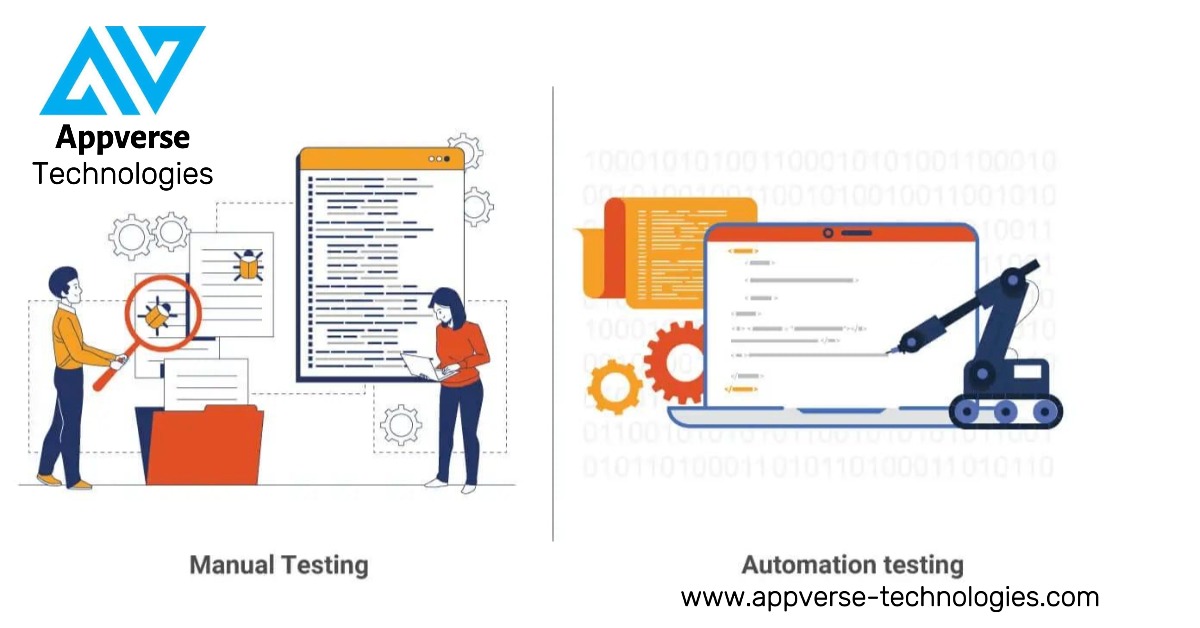
The Shift to Automated Testing
In 1994, a tragic incident involving an aircraft crash highlighted the critical importance of thorough and accurate testing, particularly in high-stakes environments like aviation. This disaster was attributed to a software defect that had gone undetected due to inadequate testing. The testing team failed to conduct comprehensive final testing, underscoring the potential consequences of neglecting rigorous quality assurance processes. This incident underscores the need for precise and reliable testing methods, where automation can play a pivotal role in enhancing accuracy and efficiency.
Automated testing tools like BrowserStack can significantly enhance testing processes, offering
several benefits:
- Speed: Automated tests run faster than manual tests, allowing for quicker feedback and
faster releases. - Accuracy: Automated tests are consistent and repeatable, reducing the risk of human
error. - Scalability: Automation allows for scaling test efforts to match the scope and complexity
of modern software applications.
The Importance of Automation Testing
Automation testing involves using specialized software to perform tests that would otherwise be conducted manually. This approach offers numerous advantages, particularly in complex and high-priority cases where manual testing may fall short. Here are some key reasons why automation testing is increasingly preferred:
- Quality Assurance: Manual testing can be monotonous and error prone. Automation testing enhances the quality of the software by providing consistent, repeatable, and comprehensive test coverage. Automated tests can execute thousands of complex test cases during every test run, providing coverage that is impossible with manual testing alone.
- Error and Bug Detection: Automation testing is highly effective in identifying bugs. Automated tools can quickly execute tests and compare actual outcomes against expected results, highlighting discrepancies that might be missed during manual testing. This ensures that defects are detected early in the development process, reducing the cost and effort required to fix them.
- No Human Intervention: Unlike manual testing, which requires significant human resources, automation testing can be executed with minimal human intervention. Once automated test scripts are developed, they can run unattended, freeing testers to focus on
more complex and exploratory testing tasks. - Increased Test Coverage: Automation testing enables extensive test coverage. Automated tests can validate an application’s functionality across a wide range of conditions and configurations, ensuring that more aspects of the software are tested than would be feasible manually. This leads to a more robust and reliable software product.
- Frequent Testing: Automation facilitates frequent testing, which is crucial in agile and continuous delivery environments. Automated tests can be integrated into the continuous integration (CI) pipeline, running automatically with every code change. This continuous feedback loop helps in identifying and addressing issues promptly, maintaining the software’s quality throughout its lifecycle.
Advantages of Automated Testing
Automation testing offers several advantages over manual testing, making it a preferred choice for many software development projects:
Simplifies Test Execution: Automation testing allows test cases to be executed without manual intervention, simplifying the overall testing process. Tests can run unattended, and results can be monitored automatically, enhancing efficiency.
Improves Test Reliability: With automation, tests are executed consistently and precisely every time. This reliability ensures that all areas of the application are thoroughly tested, leading to a higher quality product.
Increases Test Coverage: Automation testing enables the creation and execution of a large number of test cases, covering more functionalities and scenarios than manual testing. This extensive coverage helps in detecting more bugs and issues early in the development cycle.
Minimizes Human Errors: Automation reduces the risk of human errors that can occur during manual testing due to fatigue, negligence, or oversight. By automating repetitive tasks, it eliminates manual errors and ensures accurate test results.
Saves Time and Money: Although there is an initial investment in setting up automation frameworks and writing test scripts, automation ultimately saves time and money. It speeds up the testing process, reduces the effort required for test case creation and execution, and contributes to higher productivity and faster time-to-market.
Early Defect Detection: Automation testing identifies defects early in the development cycle, allowing developers to address issues promptly. Early detection reduces the cost and effort associated with fixing defects later in the software development lifecycle.
Automated Testing Tools
Choosing the right automation testing tool is crucial for ensuring the efficiency and effectiveness of software testing processes. Each tool has its strengths and is suitable for different types of testing scenarios, depending on the nature of the application, team expertise, and project
requirements.
Selenium WebDriver
It is widely regarded as the industry standard for web application testing. It supports multiple programming languages such as Java, Python, and C#, making it versatile for various development environments. Selenium WebDriver allows testers to automate interactions with web elements across different browsers and platforms, facilitating comprehensive regression testing and ensuring consistent application behavior.
Appium
On the other hand, is tailored for mobile application testing. It supports both native and hybrid mobile apps across iOS, Android, and Windows platforms. Appium uses the WebDriver protocol, making it compatible with any programming language that Selenium supports. This tool is invaluable for teams focusing on mobile-first or mobile-only applications, enabling them to automate testing across different devices and operating system versions.
JUnit and TestNG
These are popular choices for Java-based test automation. JUnit provides a straightforward framework for writing and executing unit tests in Java applications. It offers annotations for defining test methods, assertions for verifying expected outcomes, and integrates seamlessly with
build tools like Maven. TestNG extends JUnit’s capabilities by offering features like parallel test execution, data-driven testing, and test case prioritization, making it suitable for more complex testing scenarios.
Katalon Studio
It stands out as an all-in-one automation solution that integrates Selenium and Appium capabilities into a user-friendly IDE. It supports web, mobile, and API testing, making it a versatile choice for teams looking for comprehensive test automation without the need for extensive programming knowledge. Katalon Studio also includes built-in test case management and reporting features, streamlining the entire testing process from test creation to execution and analysis.
Cypress
It is gaining popularity for its focus on modern web applications, particularly single-page applications (SPAs). It offers fast execution times and real-time reloading during test runs, which is beneficial for front-end developers and testers looking to validate user interactions and
behaviors in real-time. Cypress’s architecture allows for easy debugging and automatic waiting, enhancing the efficiency of web application testing.
Robot Framework
It adopts a keyword-driven testing approach, making it highly readable and accessible even for testers without extensive programming skills. It supports a wide range of libraries for different testing purposes, including SeleniumLibrary for web testing and AppiumLibrary for mobile testing. Robot Framework is ideal for acceptance test automation and acceptance test-driven development (ATDD), promoting collaboration between technical and non-technical team members.
Ranorex
It caters to enterprises needing a robust GUI-based automation tool for desktop, web, and mobile applications. It provides a comprehensive environment for test development, scripting in languages like C# and VB.NET, and integrates seamlessly with CI tools for continuous testing.
Ranorex’s strong reporting and debugging capabilities make it suitable for complex test automation scenarios where detailed analysis and traceability are crucial.
When selecting an automation testing tool, it’s essential to consider factors such as the type of application being tested, the programming languages and frameworks supported by the tool, integration capabilities with existing CI/CD pipelines, and the level of community support and documentation available. By aligning these factors with project requirements and team expertise, organizations can optimize their test automation efforts, improve software quality, and accelerate time-to-market for their applications.

Transitioning from Manual to Automated Testing
Transitioning from manual to automation testing requires careful planning and a systematic approach. Here’s a simplified guide to help you through the process:
Assess Your Testing Needs: Begin by evaluating your testing requirements. Identify which test cases are repetitive, time-consuming, or critical for automation.
Plan Your Automation Strategy: Develop a clear strategy outlining your goals, objectives, and timeline for automation. Define the scope of automation and decide which tools and frameworks will best suit your project.
Select Automation Tools: Research and choose automation testing tools that align with your project’s technology stack and testing requirements. Popular tools include Selenium, TestComplete, and Appium.
Appoint Automation Champions: Designate experienced testers or automation specialists to lead the automation initiative. These individuals will be responsible for creating automation scripts and setting up the automation framework.
Provide Training: Offer training and skill development opportunities to your testing team. Ensure they are proficient in using the selected automation tools and understand automation best practices.
Build an Automation Framework: Develop a robust automation framework that serves as the foundation for your automated testing efforts. This framework should include guidelines for script development, reporting, error handling, and data management.
Start with Pilot Projects: Begin with small-scale pilot projects to validate your automation framework and scripts. This allows your team to gain hands-on experience and identify any challenges early on.
Gradually Expand Automation: Increase automation coverage gradually by automating additional test cases and scenarios. Monitor results closely to ensure accuracy and reliability of automated tests.
Integrate with CI/CD: Integrate automation testing into your Continuous Integration/Continuous Delivery (CI/CD) pipeline. This allows for automated testing of new code changes and provides continuous feedback on software quality.
Promote Collaboration: Foster collaboration between manual and automation testers. Encourage knowledge sharing and leverage the strengths of both teams to improve overall testing effectiveness.
Monitor and Optimize: Continuously monitor the automation process, track key metrics, and optimize test scripts for efficiency and maintainability. Regularly review and refine your automation strategy based on project requirements and feedback.
By following these steps and embracing automation as a strategic initiative, you can successfully transition from manual to automation testing. This transition not only improves testing efficiency and accuracy but also enhances overall software quality and team productivity.
Conclusion
The transition from manual to automated testing represents a paradigm shift in software testing practices, offering organizations the ability to enhance efficiency, accelerate release cycles, and improve software quality. By adopting best practices and leveraging appropriate tools, teams can streamline testing processes, mitigate risks, and deliver high-quality software products that meet user expectations. Whether you’re starting your automation journey or refining existing practices, embracing automation testing empowers teams to achieve greater agility, reliability, and innovation in today’s dynamic software development landscape.


Alizay Ali is a skilled HR manager with two years of experience at AppVerse Technologies. With her strong interpersonal skills and expertise in talent acquisition, employee engagement, and HR operations, she plays a pivotal role in fostering a positive and productive work environment. She with a passion for learning and a drive to succeed, she eagerly embraces new challenges and is poised to make her mark in the ever-evolving world of technology
