
Functional testing is a type of software testing that checks whether a software system or application works correctly. It focuses on making sure the system performs according to the specified functional requirements and meets the intended business needs.
The main goal of functional testing is to verify the system’s features, capabilities, and interactions with different components. This involves testing the software’s inputs and outputs, data handling, user interactions, and how the system responds to different scenarios and conditions. Functional testing is solely concerned with confirming that the system functions as intended.
Purpose of Functional Testing:
Functional testing primarily involves black box testing and can be conducted manually or through automation. The main objectives of functional testing are to:
- Test each function of the application: This involves providing the correct inputs and verifying that the outputs meet the functional requirements of the application.
- Test primary entry functions: This means checking each entry function of the application to ensure that all entry and exit points work correctly.
- Test the flow of the GUI screen: This involves checking the flow of the graphical user interface to ensure that users can navigate through the application smoothly.
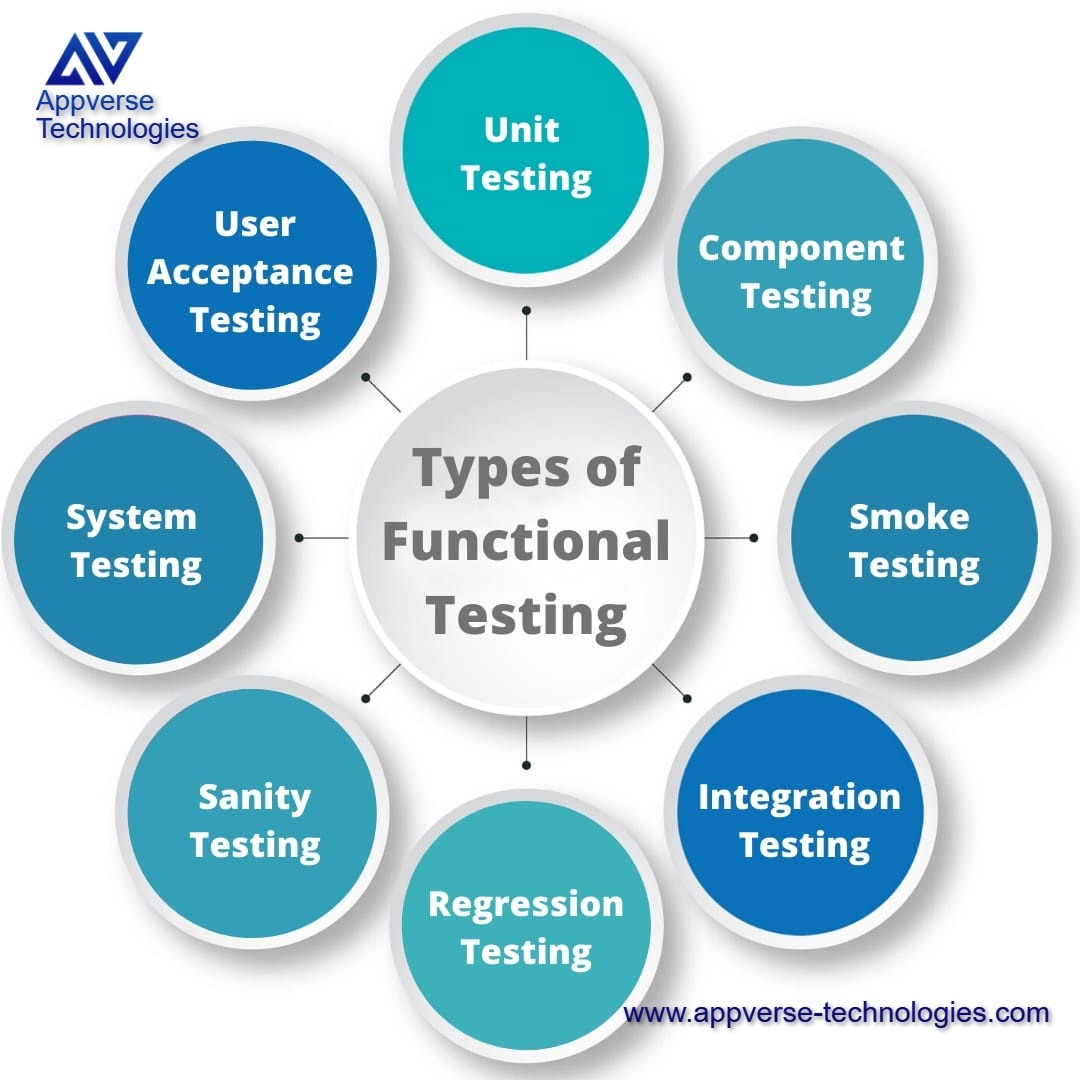
Types of Functional Testing:
Functional testing encompasses various levels, from component testing to regression testing of existing features. It is involved in any testing related to a functionality.
1. Unit Testing:
Unit testing is conducted by developers during the coding phase to validate the functionality of individual units or components. The aim is to ensure that each unit produces the correct output for a given input. Unit testing provides a solid foundation for more complex and integrated features.
Example: For a restaurant app that allows customers to order at their tables, the developer would create unit tests for functions like “add to order,” “remove from order,” and “submit order.”
2. Component Testing (Module Testing):
Component testing is similar to unit testing but focuses on individual components. This phase may involve using test data stubs and drivers to simulate interactions.
Example: In a healthcare service app, the component that displays nearby hospitals or healthcare centers using the user’s GPS data would be tested. The user’s profile acts as the stub, and the available schedules from healthcare providers are the drivers.
3. Integration Testing:
Integration testing ensures that modules and components work together correctly. Even if individual modules pass their tests, integration testing is necessary to validate their combined functionality. This is especially important in systems with microservices that need to communicate properly.
Example: In a banking app, the integration of the module for setting up a savings account with the money-transferring capability from the main account needs to be tested to ensure smooth transactions.
4. System Testing:
System testing evaluates the software as a complete, integrated system to verify that all business and functional requirements are met. Also known as end-to-end testing, it often occurs before User Acceptance Testing (UAT) and requires a test environment that replicates the production environment.
Example: For a fitness app with features like tracking fitness goals, consolidating metrics, building personalized exercise sessions, and smartwatch integration, system testing would assess each function individually and together.
The levels of granularity in testing can be seen in validating a webpage with a login function:
- Unit test: Validate the login button function independently.
- Component test: Validate the entire login page independently.
- Integration test: Validate the transition between the login page and other pages.
- System test (end-to-end test): Validate the function of the entire webpage.
Unit, component, integration, and system tests are part of various stages in the software testing lifecycle, including regression testing, sanity testing, and smoke testing.
5. Regression Testing:
Regression testing checks the software’s stability and functionality after any changes or new features are added. This testing is often automated due to its extensive nature.
Example: When a food delivery app adds a function for multiple promotions, regression testing ensures the checkout and payment processes remain unaffected.
6. Sanity Testing:
Sanity testing is performed on a new build with minor bug fixes or new code. It targets specific areas affected by these changes. If sanity testing fails, the build does not proceed to further testing.
Example: After fixing an issue on an e-commerce website where users couldn’t add a product to their cart, sanity testing ensures the “add to cart” function works correctly.
7. Smoke Testing:
Smoke testing is conducted on a new build to verify that the critical functionalities work as intended. It serves as an early-stage acceptance test to determine if the build can proceed to further testing.
Example: A utility company’s app feature for reporting outages is smoke tested to ensure it sends the correct information so a dispatcher can respond promptly.
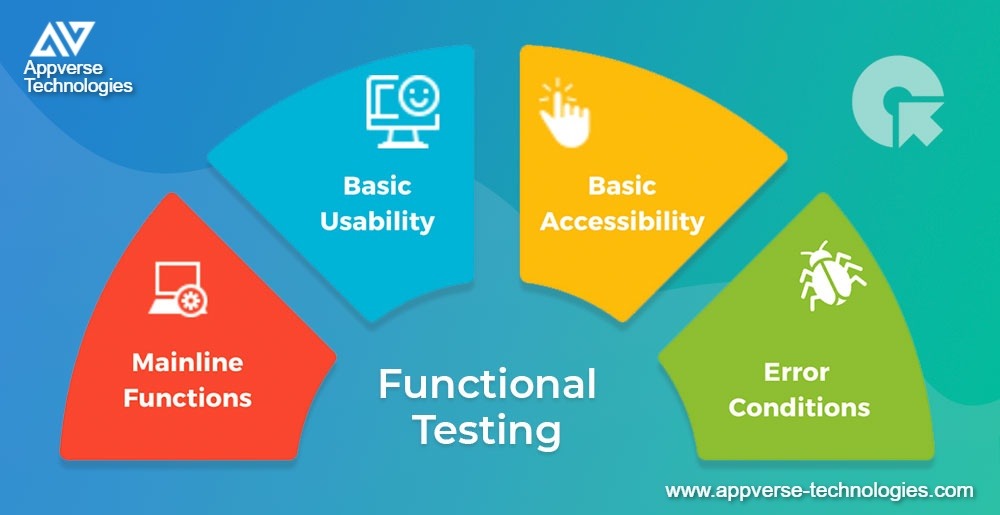
Complete process to perform functional testing:
A functional testing plan typically follows this sequence:
1. Identify Testing Goals:
Define the features the software is expected to have based on project requirements. The goals include ensuring the application functions as intended and gracefully handles errors and unexpected scenarios.
2. Create Test Scenarios:
Develop a comprehensive list of possible, or at least the most critical, test scenarios for each feature. These scenarios describe various ways the feature might be used. For example, for a payment module, scenarios might include handling multiple currencies, processing invalid or expired card numbers, and generating notifications for successful transactions.
3. Create Test Data:
Generate test data that simulates normal use conditions based on the identified test scenarios. This data can be entered manually (e.g., from an Excel spreadsheet or printout) or automatically via a script or test tool that inputs data from sources like databases, flat files, XML, or spreadsheets. Each set of input data should have corresponding expected results.
4. Design Test Cases:
Develop test cases based on the expected outcomes for the test inputs. For instance, entering an invalid credit card number should trigger a meaningful error message in the application.
5. Execute Test Cases:
Run the test cases through the application, comparing actual outcomes against expected results. If there are discrepancies, the feature has failed the test, and a defect should be recorded.
6. Deliberate on, Track, and Resolve Defects:
Record identified defects in a formal tracking system accessible to the entire project team. Make the necessary changes to the application, then re-execute the test case to confirm the defect is resolved before marking it as closed.
Functional Testing Example:
Consider a simple application: a calculator.
To create a set of functional tests, you would need to:
- Evaluate all possible inputs: This includes numbers and mathematical symbols. Design assertions to test their functionality.
- Execute the tests: These can be automated or performed manually.
- Verify desired outputs: Ensure that each mathematical function operates correctly, the final results are accurate, and the formula history is displayed correctly in all cases.
Functional Testing Tools:
Here is an overview of several functional testing tools:
1. Testsigma:
Testsigma is a unified, low-code, cloud-based, AI-driven test automation tool that supports functional testing across web, mobile, desktop, and API applications.
Key Features:
- Automates functional tests across 3000+ real devices/tablets and 1000+ browser/OS combos.
- Seamlessly integrates with DevOps and CI/CD pipelines.
- Identifies Shadow DOM elements for test case execution.
- Supports enterprise applications like Salesforce and SAP.
- Allows parallel testing across multiple environments.
- Record & Playback feature for user actions.
- Visual testing with a single click.
- 24×7 customer support.
- Integrates with third-party project management, collaboration, bug-tracking, and CI/CD tools.
- AI capabilities like auto-healing and built-in test case review management.
- Detailed custom test reports and analytics.
- Browser extension for recording and creating automated tests. Supports integration, regression, API, and UI testing.
2. Selenium:
Selenium is a popular open-source test automation framework for web applications.
Key Features:
- Free and open-source.
- Supports multiple programming languages: Java, JavaScript, Python, PHP, Ruby, C#, Perl, and more.
- Compatible with Windows, Mac, and Linux.
- Works on multiple browsers: Safari, Chrome, Firefox, Edge, and more.
- Supports record and playback for basic scenarios.
3. TestComplete:
Developed by SmartBear, TestComplete is a low-code test automation tool for web, mobile, and desktop applications.
Key Features:
- Supports object recognition.
- Enables parallel testing.
- Integrates with third-party tools like Jenkins, Jira, etc.
- Supports multiple programming languages: JavaScript, VBScript, and Python.
4. Worksoft Certify:
Certify by Worksoft is a robust scriptless test automation tool for multiple platforms and operating systems.
Key Features:
- Scriptless testing.
- Suitable for automating SAP processes.
5. Tricentis Tosca:
Tosca is a cloud-based functional test automation tool by Tricentis.
Key Features:
- Supports code-based testing with a model-based approach.
- Enables parallel and cross-platform testing.
- Integrates with other testing frameworks and CI/CD tools like GitHub, Jenkins, and JIRA.

6. UFT One:
OpenText UFT One, formerly known as Micro Focus UFT, is a functional test automation tool for web, desktop, mobile, and mainframe applications.
Key Features:
- Extended support for mobile testing.
- Visual basic scripting for automation.
- Costly license and works only on Windows.
7. Ranorex:
Ranorex is an automated GUI testing tool for desktop, mobile, and web applications.
Key Features:
- Supports object identification for dynamic web elements.
- Provides video reports of test execution.
- Integrates with tools like Git, Jira, Jenkins, and Travis CI.
8. Marathon:
Marathon is an open-source automated functional testing framework for Java and Swing applications.
Key Features:
- Cross-platform test automation framework.
- Automates GUI, functional, and regression tests.
9. Sauce Labs:
Sauce Labs is a test automation tool for web and mobile apps.
Key Features:
- Supports low-code testing.
- Integrates with tools like GitHub, Jenkins, Bamboo, and Slack.
- Provides detailed test reports and insights.
- Supports cross-browser testing.
10. Leapwork:
Leapwork is a no-code automation platform for web and desktop apps.
Key Features:
- Integrates with tools like Jenkins, Microsoft Azure DevOps, and TeamCity.
- Cloud-based testing.
11. Virtuoso:
Virtuoso is a low-code test platform for automating functional UI testing of web applications.
Key Features:
- Supports parallel tests across devices or browsers.
- Integrates with CI/CD tools.
- Provides self-healing capabilities.
Advantages of Functional Testing:
1. Defect-Free Product:
Ensures the identification and elimination of defects, resulting in a high-quality product.
2. Customer Satisfaction:
Validates that the product meets customer requirements and expectations, leading to increased customer satisfaction.
3. Requirement Fulfillment:
Confirms that all specified requirements are met and the product functions as intended.
4. Proper Functionality:
Verifies that all functionalities of the application/software/product work correctly.
5. Expected Performance:
Ensures that the software/product performs as expected under various conditions.
6. Security and Safety:
Checks for potential security vulnerabilities and ensures the safety of the application.
7. Improved Quality:
Enhances the overall quality of the product by thoroughly testing its functionality.
Example:
In banking software, functional testing is crucial. For instance, when transferring money from bank A to bank B, it ensures that:
- Bank B receives the correct amount.
- Applicable fees are correctly applied.
- Currency conversions are accurate.
- Transfers are processed correctly.
- Bank A receives confirmation from bank B regarding the received payment.
- Avoids critical issues such as incorrect transfers or missing statements.
Disadvantages of Functional Testing:
1. Misses Critical Logical Errors:
May overlook logical errors in the system that are not related to the functional specifications.
2. Not a Guarantee for Going Live:
Passing functional tests does not guarantee that the software is ready for production or live environments.
3. Redundant Testing:
High possibility of conducting redundant tests, which can be time-consuming and inefficient.
Conclusion:
In conclusion, functional testing ensures that each function of a software application works as expected by focusing on the user interface, APIs, and functionality. While it enhances product quality and customer satisfaction, it may miss critical errors and involve repeated testing. Overall, functional testing is crucial for delivering a bug-free and high-quality product. Functional testing is more critical than ever in today’s fast-paced and highly competitive software landscape. By understanding the principles, practices, and challenges of functional testing, and continuously striving to improve and adapt approaches, you can help deliver software that truly meets users’ needs.


Alizay Ali is a skilled HR manager with two years of experience at AppVerse Technologies. With her strong interpersonal skills and expertise in talent acquisition, employee engagement, and HR operations, she plays a pivotal role in fostering a positive and productive work environment. She with a passion for learning and a drive to succeed, she eagerly embraces new challenges and is poised to make her mark in the ever-evolving world of technology
